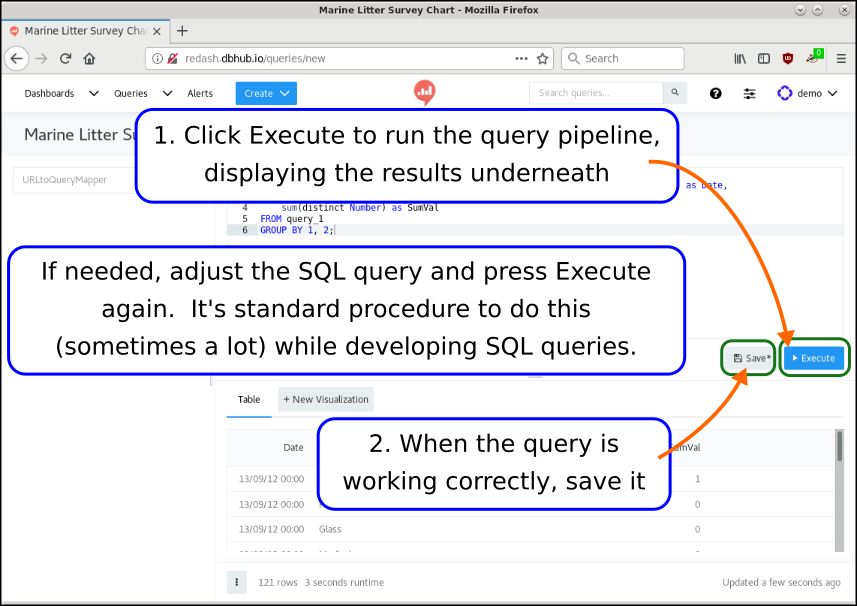How to use the URL data source
1 Determine the URL of your JSON data
For this example, we’re using the NICVA Marine Litter Survey database.
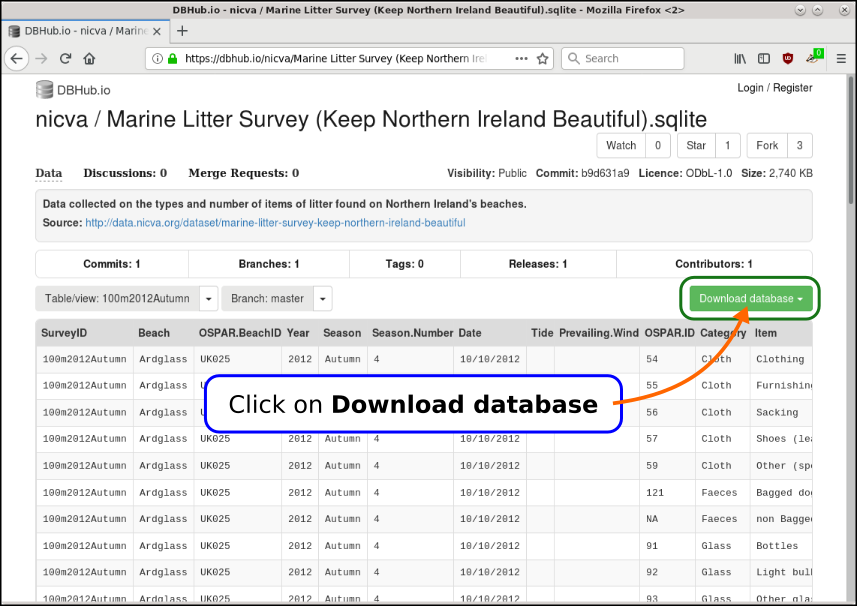
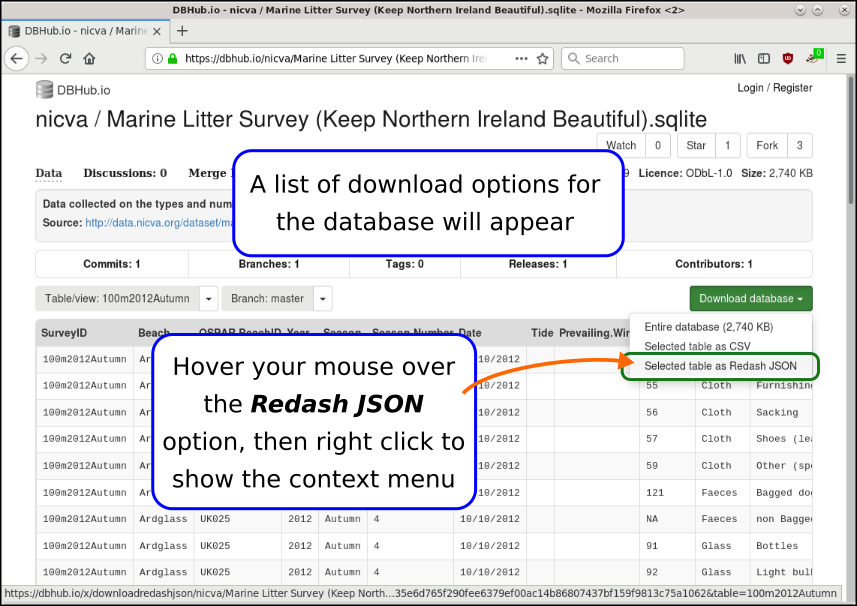
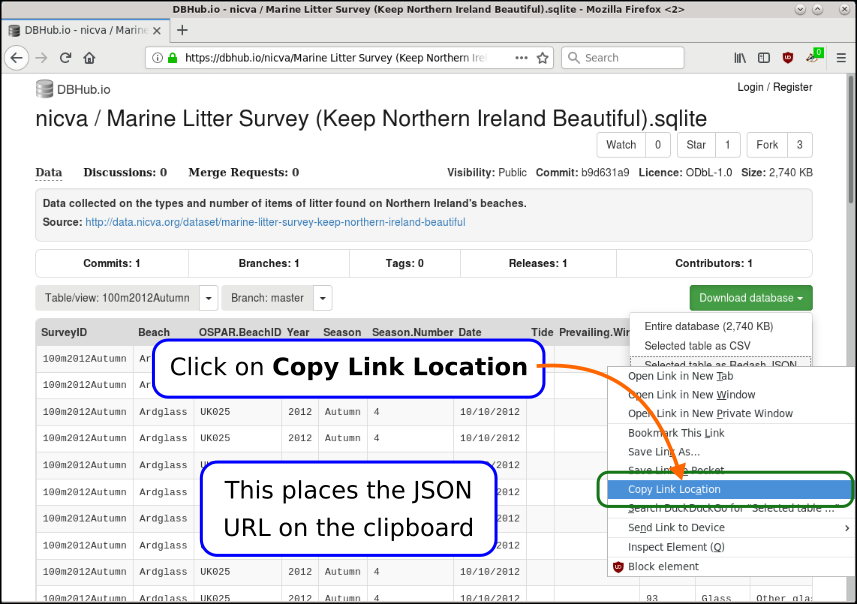
2 In Redash, open Data Sources Settings
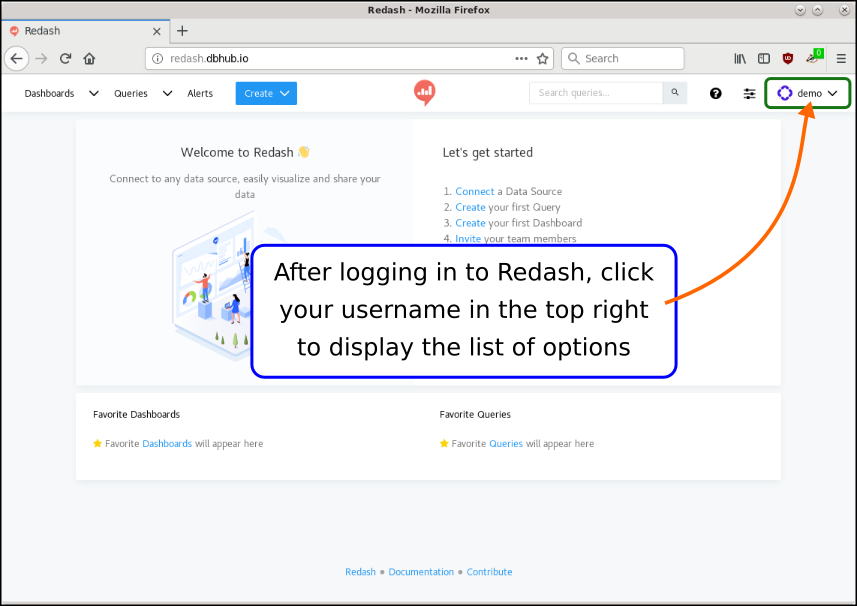
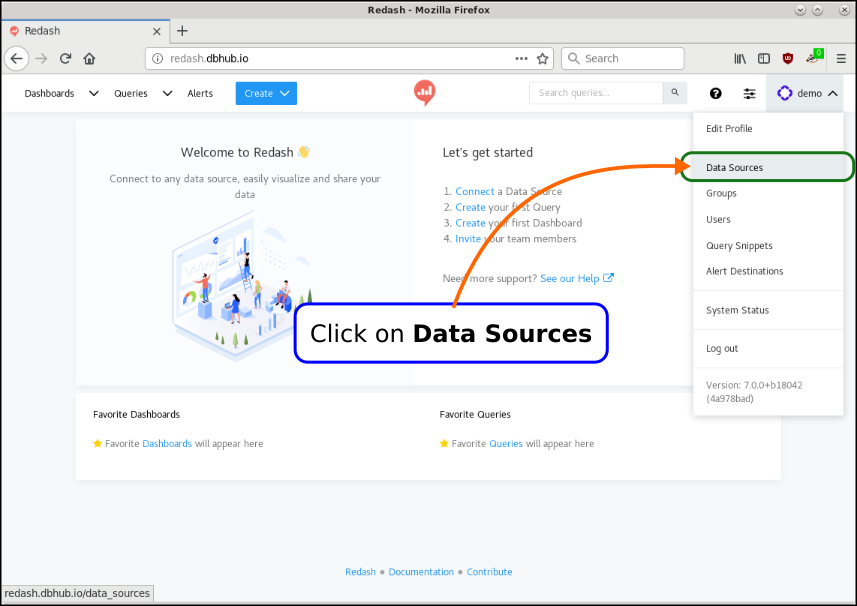
3 Create a new Data Source
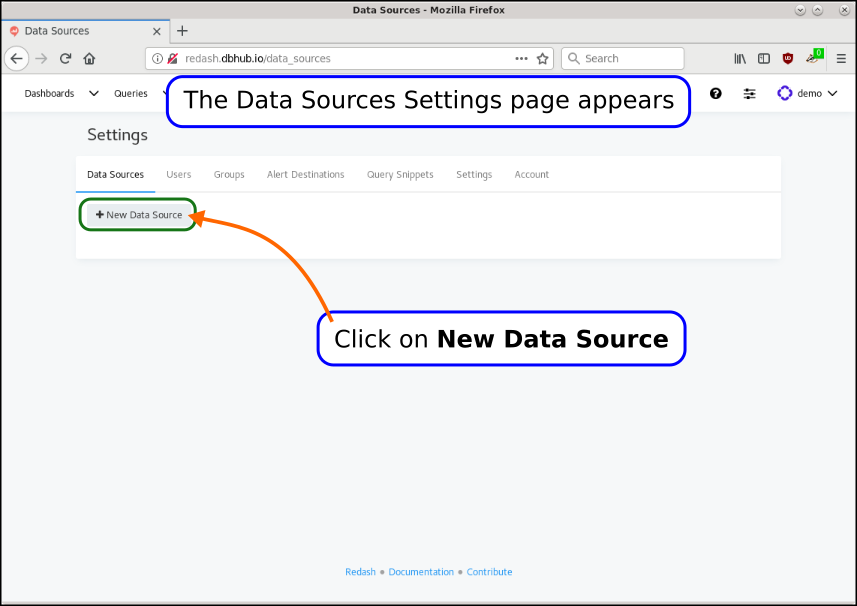
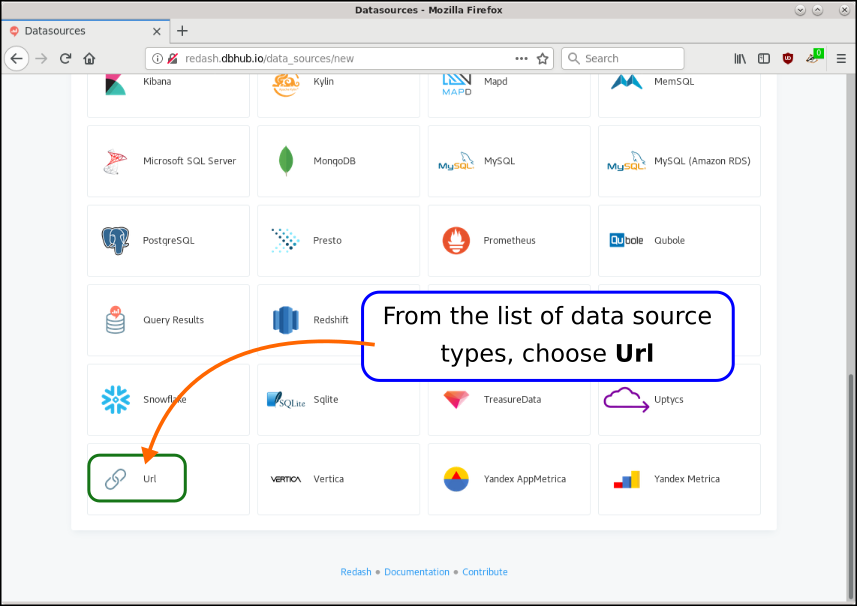
4 Fill out the details for the data source
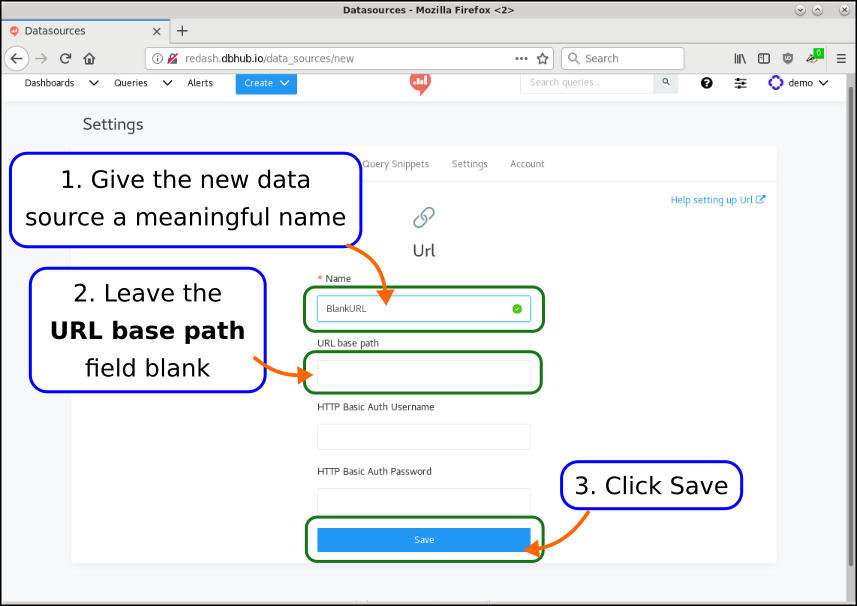
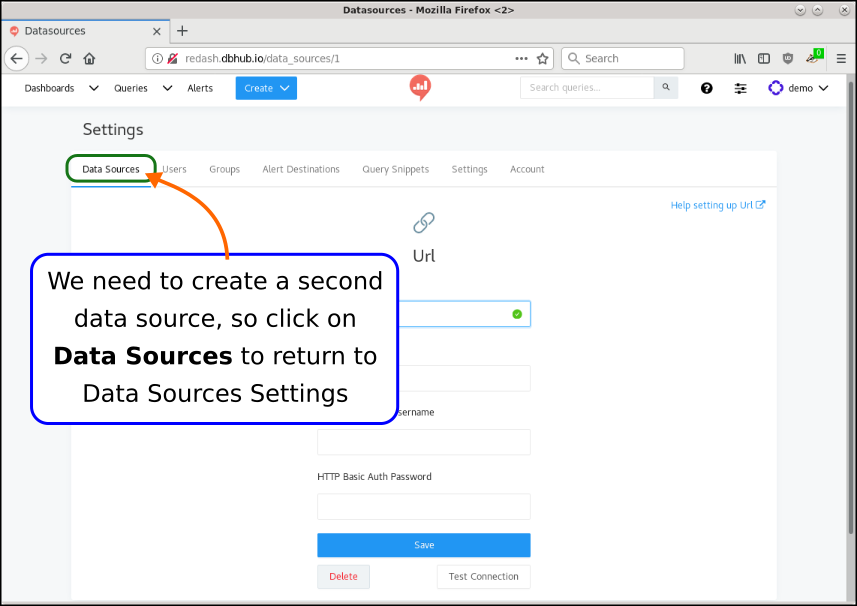
5 Create another new Data Source
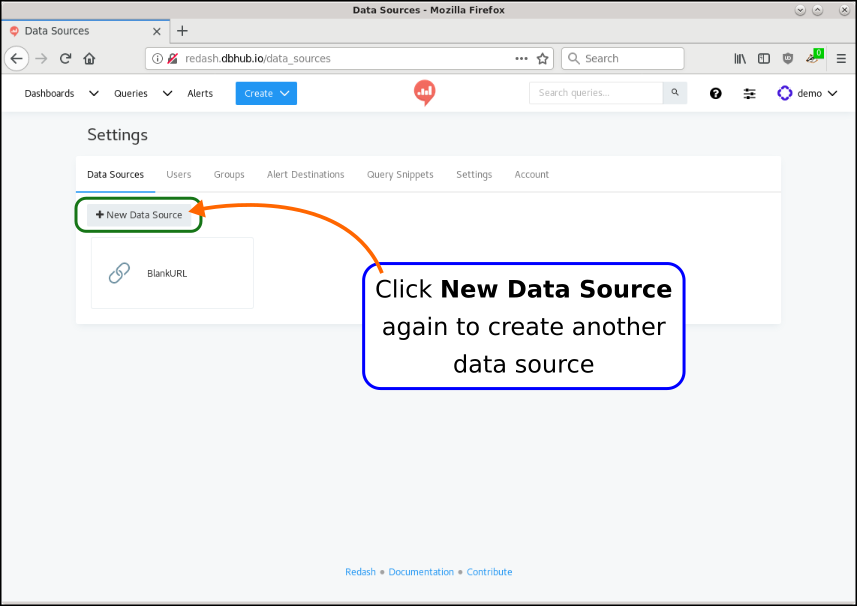
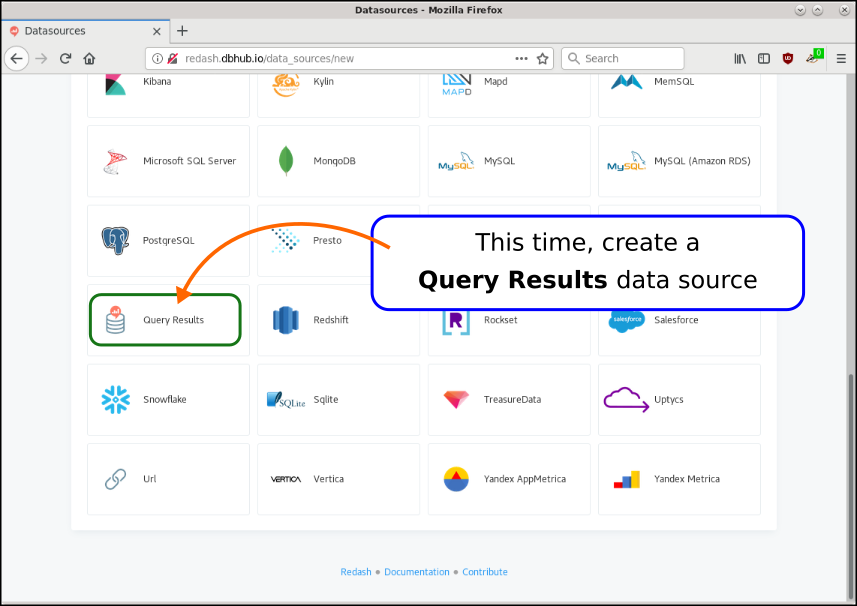
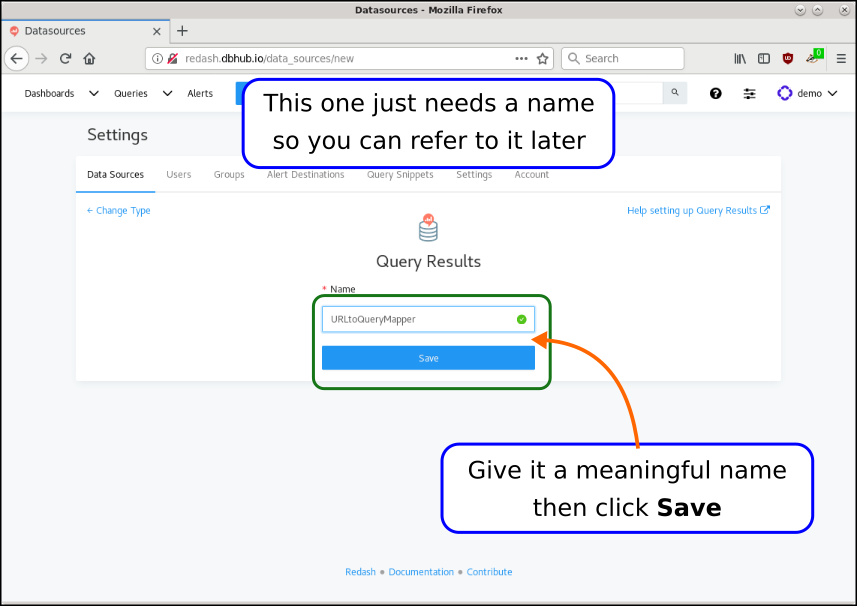
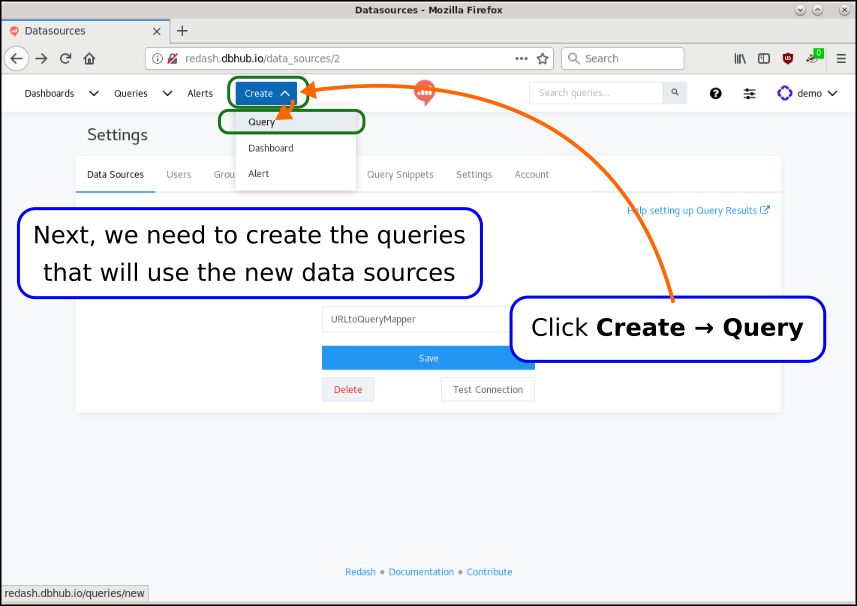
6 Create the Source query
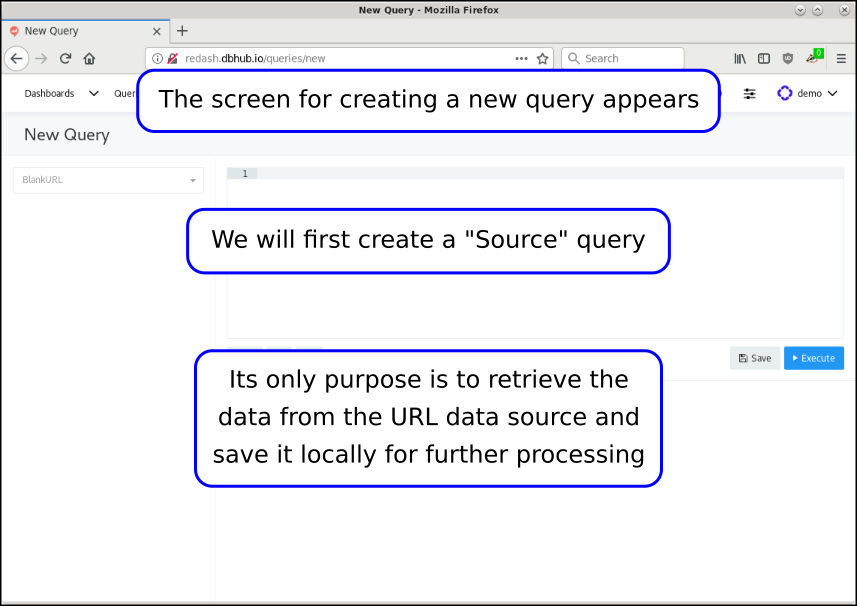
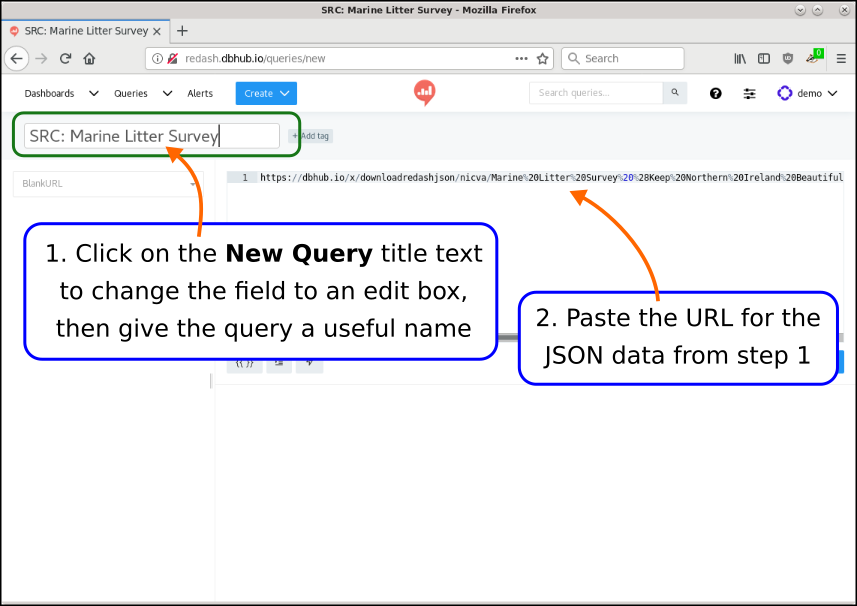
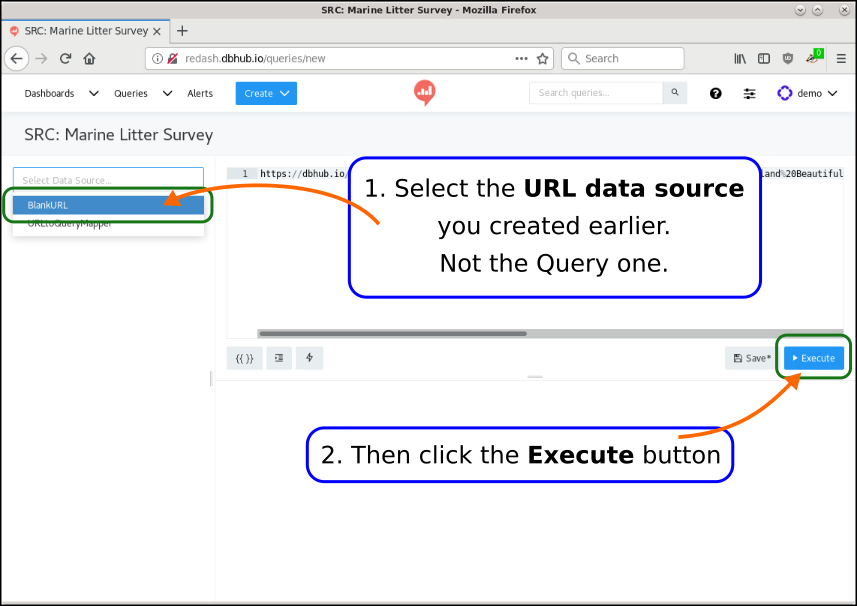
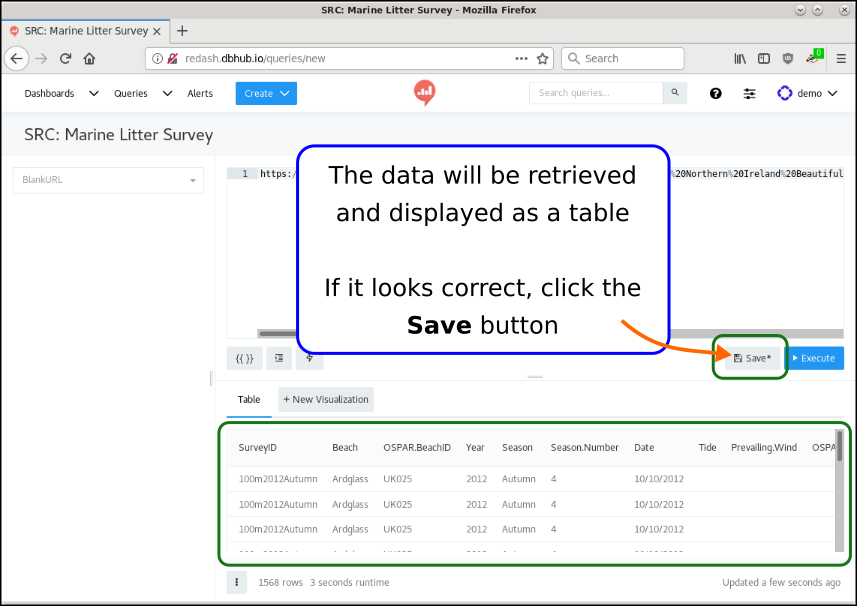
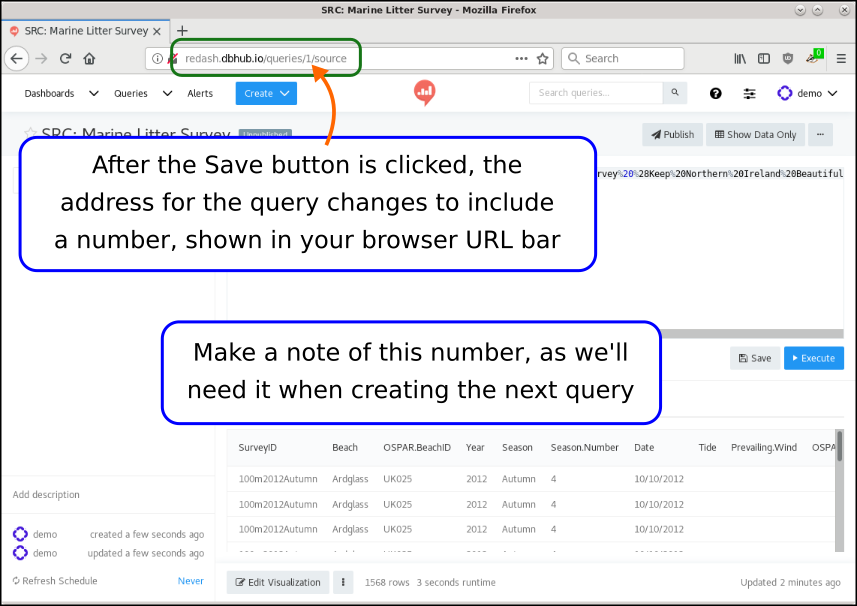
7 Create the visualisation query

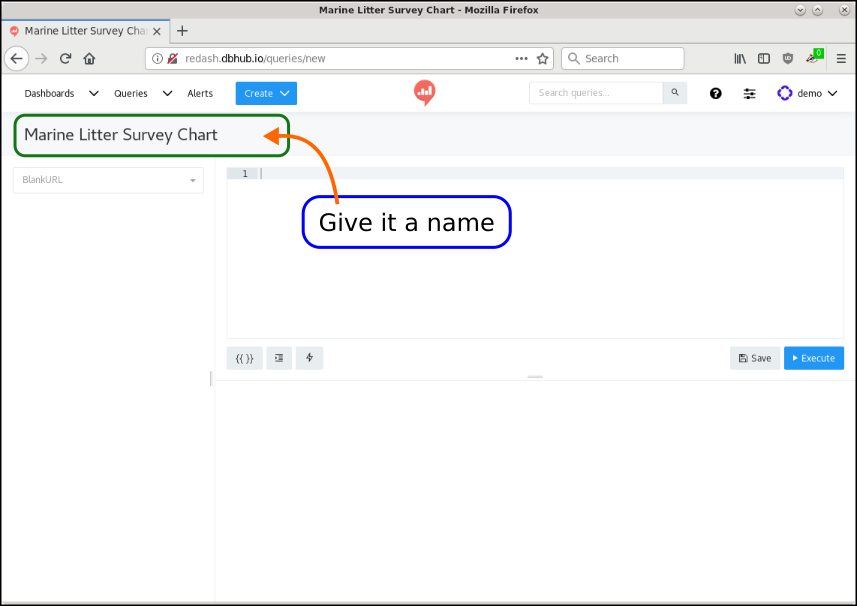
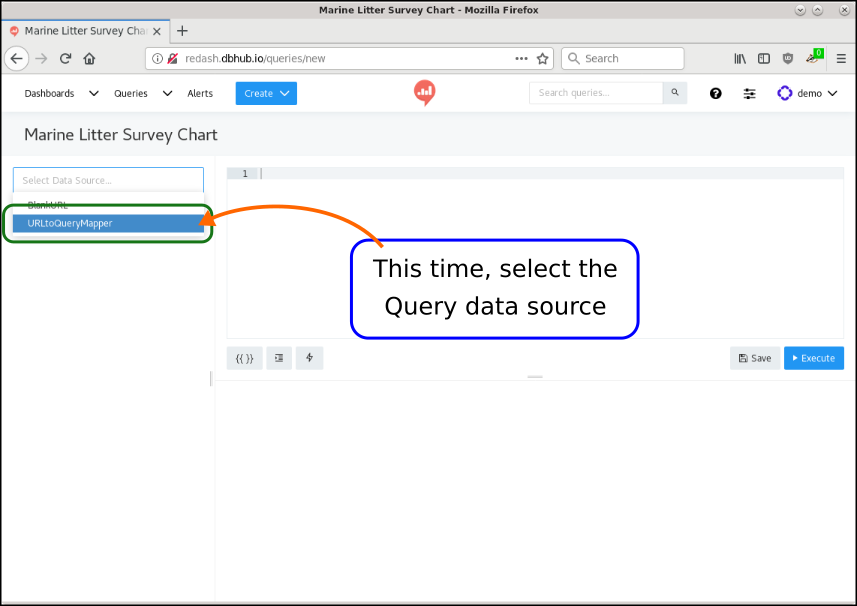
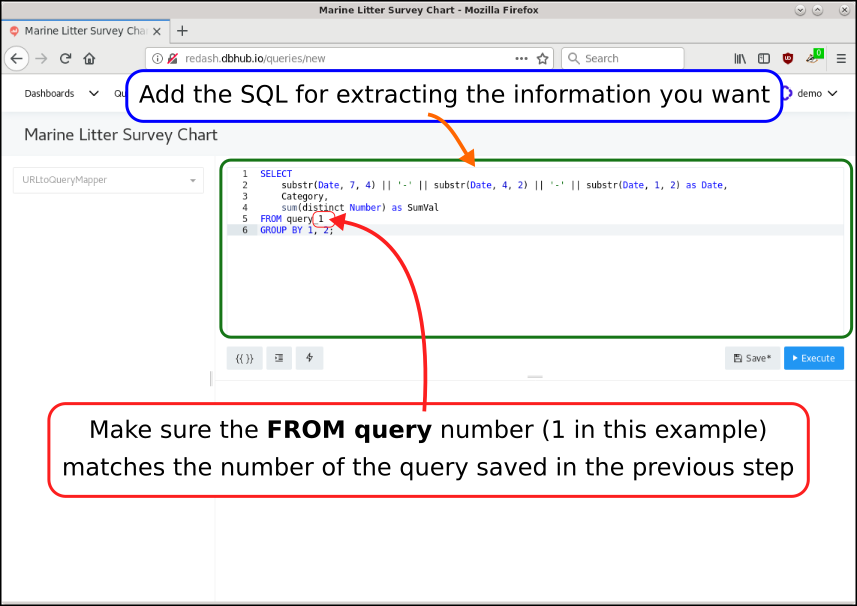
The SQL in the above screenshot is:
SELECT
substr(Date, 7, 4) || '-' || substr(Date, 4, 2) || '-' || substr(Date, 1, 2) as Date,
Category,
sum(distinct Number) as SumVal
FROM query_1
GROUP BY 1, 2;Take special care of the FROM clause: FROM query_1. The number 1 in query_1 is the query # you saved before.
So, if the number of the query you saved in the previous step was 234, your SQL query will need a FROM clause of FROM query_234.